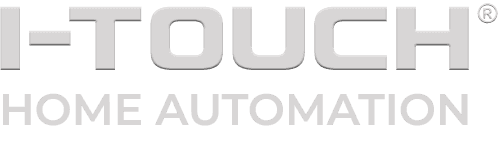WHEN YOUR HOME IS LOOKING OUT FOR YOU
I-TOUCH® offers the convenience of an extensive feature set that is simple to use, taking care of most of the processes in the home that you would normally perform manually throughout the day. Program lights to come on when required or switch off when not. Turn all the lights off with the touch of a button when you leave home or turn in for the night. Create different scenes for effects. It's clever, intuitive and reliable.


Button Functions
Normal
A basic on/off function. Dimmer panels utilise auto load sensing circuitry, the I-TOUCH® panels are able to detect between dimmable loads or those requiring fan speed control so only one product is required for either operation.

Timer Off
When selected the user can set a predefined time out period. When the button is turned on, it automatically turns off when the predefined timeout period expires.

Ambient On Timer Off
When selected the user can set the “on” trigger by light level threshold and also set a predefined time out period. When the panel detects the surrounding light level threshold has been reached it will turn on and then turn off after the predefined timeout period set.

Ambient On/Off
When selected, the user can set the “on” trigger by light level threshold and also set a predefined time out period. When the panel detects the surrounding light level threshold has been reached, it will turn on and then turn off after the predefined timeout period set.

Auto On/Off
Button Timers
I-TOUCH® allows each button in a panel to have 4 ON times and 4 OFF times with days of the week timers, allowing functions to be triggered at precisely the
right moment.


Global Timer Function
Each button timer setting has the option to be included in a “global” group that can be activated or deactivated with the touch of one button.

Smart Status
Multi Coloured LED
Each button function, setting and warning state is identified by a different colour. When a specific function has occurred the LED flashes with a specific colour indicator for the users' immediate recognition.

Auto Dimming LED
The panels ambient sensor allows the panel to detect the darkness of the room and dim the LED indicator brightness accordingly. Ensuring the LED indicator is bright enough when light hits the panel and dark enough not to light up your bedroom at night.

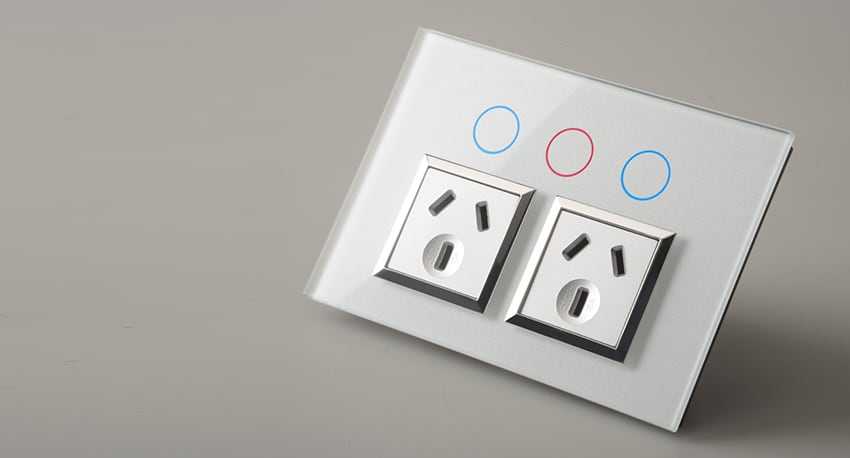
Glass Panels
The I-TOUCH® panels feature toughened glass plates with a pearl coloured finish. The first company to integrate capacitive touch switches with glass plates in both wall switches and power outlets that allow for home automation.

Convenience
Child Lock
Any button can be locked so that it no longer responds to touch. An important feature in settings where a button may be connected to a dedicated load or device that you do not want inadvertently turned off or its button operation protected from curious fingers. It also acts as a safety feature for power outlets when small children are around. Preset functions are still performed.


Do Not Disturb Mode
When set, a button is no longer responsive to touch during a set period. It acts as a lockout feature. Of course, the preset functions are still performed.

Dual Button Function
Each button has a single and double-tap function. A single tap operates the device or load connect directly to it, and a double-tap will trigger a group control switch for any other button that has been programmed in the Wi-Fi network.

Global Commands Function
A button can be set to operate a “global” command such as HOME, AWAY, GOODNIGHT or GOOD MORNING. When touched, a system-wide message is sent to all buttons in the Wi-Fi network to act. Each button can also be set to ignore, activate or deactivate based on the global command transmitted.

Momentary Touch
A button can be set to operate as a momentary switch. Which only when touched does it operate on, when your finger is removed the button turns off.

Safety
Child Lock
When activated presents the button responding to touch. When used with the range of power points, the internal relays are prevented from switching power to the outlet. The buttons flash to indicate the lock has been set.

Auto Shutdown
The inbuilt sensors detect an over current or over temperature occurrence that exceeds the panel's safe design parameters. It then shuts the panel down, the LED indicators flash in response so the user knows a dangerous situation has occurred.

Design
The I-TOUCH® design does not compromise safety for the sake of reducing manufacturing costs. I-TOUCH® products are designed with a completely enclosed housing which shields a person from the possibility of electric shock or worse if the cover is removed either intentionally or accidentally, giving you peace of mind that you and your family are at no risk.

Control
Reliability of Service
Most proprietary home automation systems or DIY solutions require an interface through an internet connection via a cloud-based MQTT broker, where the “brains” of the system is controlled by software that is stored or communicated through the cloud. However, the biggest problem with this approach is the poor reliability of service resulting in “lost messages” where commands to the system are not received and acted upon. This causes frustration to the user and a noticeable delay in actions being completed. The I-TOUCH® approach is unique in that the “brains” of the system are housed in each panel, not the cloud or smart device, and it relies primarily on a devices' connection to your local Wi-Fi network as the primary means of interfacing with the system.

UX App Integration
I-TOUCH® is designed to operate autonomously. The reality is that a users' experience is frustrated when they must locate their mobile device, unlock it, select the mobile application and then fumble to execute the required command – all when the button on the wall plate might be within arms' length.
Of course, a mobile application has its benefits such as when the user is away from home and wants to access or check the status of the system, or in the event that it is more convenient to perform a function through Google assistant. I-TOUCH® has developed a logical approach to its mobile app that allows for a user-friendly experience. Graphic indications match the I-TOUCH® panels' LED indicators and allows various levels of user access to prevent unauthorized system changes.

Easy Installation
Simple Installation
I-TOUCH® panels are designed to retrofit into existing buildings so no specialist wiring, separate BUS system wiring or central hub is required. Each panel has its own “brain” and operates independently of other panels. In this way, scalability of the system is also simplified as a result of not having to wire the product back to a central hub. Of course, you need to be a licensed electrician to legally install them

Scalability
I-TOUCH® panels are designed to retrofit into existing buildings so no specialist wiring, separate BUS system wiring or central hub is required. Each panel has its own “brain” and operates independently of other panels. In this way, scalability of the system is also simplified as a result of not having to wire the product back to a central hub. Of course, you need to be a licensed electrician to legally install them.

Standalone Autonomy
Home automation means different things to different people but basically is the ability to have functions operating autonomously without the need for user interaction. Each panel within the system is designed to operate autonomously without the need to be connected to or communicating with a smart device that relies on internet connectivity to issue commands. I-TOUCH® handles these functions as a standalone system with memory backup. Regardless of internet connectivity, it continues to function.
Security

Security
Most DIY or home automation systems operate via cloud MQTT based solutions, which stores a user’s or systems credentials that may pose potential security or privacy risk. The I-TOUCH® database is stored locally within your home and relies on tokens and encrypted packages being sent and received between a mobile device and the I-TOUCH® system.

Button Functions
ON│OFF or DIM│SPEED CONTROL
A basic on/off function. Dimmer panels utilise auto load sensing circuitry, the I-TOUCH® panels are able to detect between dimmable loads or those requiring fan speed control so only one product is required for either operation.

TIMER OFF
When selected the user can set a predefined time out period. When the button is turned on, it automatically turns off when the predefined timeout period expires.

AMBIENT ON / TIMER OFF
When selected the user can set the “on” trigger by light level threshold and also set a predefined time out period. When the panel detects the surrounding light level threshold has been reached it will turn on and then turn off after the predefined timeout period set.

Ambient On/Off
When selected, the user can set the “on” trigger by light level threshold and also set a predefined time out period. When the panel detects the surrounding light level threshold has been reached, it will turn on and then turn off after the predefined timeout period set.


Normal

Timer Off

Ambient On Timer Off

Ambient On/Off
Auto On/Off
Button Timers
I-TOUCH® allows each button in a panel to have 4 ON times and 4 OFF times with days of the week timers, allowing functions to be triggered at precisely the
right moment.

Global Timer Function
Each button timer setting has the option to be included in a “global” group that can be activated or deactivated with the touch of one button.



Button Timers

Global Timer Function
Smart Status
MULTI-COLOURED LED
Each button function, setting and warning state is identified by a different colour. When a specific function has occurred the LED flashes with a specific colour indicator for the users' immediate recognition.

AUTO DIMMING LED
The panels ambient sensor allows the panel to detect the darkness of the room and dim the LED indicator brightness accordingly. Ensuring the LED indicator is bright enough when light hits the panel and dark enough not to light up your bedroom at night.

GLASS PANELS
The I-TOUCH® panels feature toughened glass plates with a pearl coloured finish. The first company to integrate capacitive touch switches with glass plates in both wall switches and power outlets that allow for home automation.

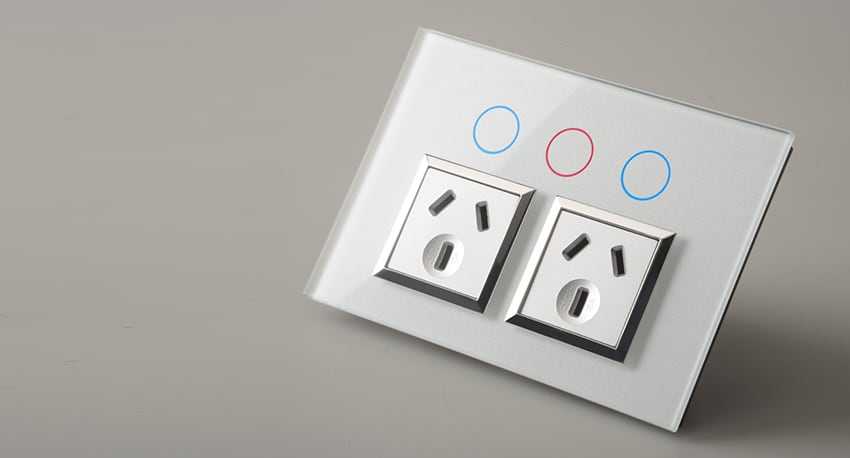

Multi Coloured LED

Auto Dimming LED

Glass Panels
Convenience
Child Lock
Any button can be locked so that it no longer responds to touch. An important feature in settings where a button may be connected to a dedicated load or device that you do not want inadvertently turned off or its button operation protected from curious fingers. It also acts as a safety feature for power outlets when small children are around. Preset functions are still performed.

Do Not Disturb Mode
When set, a button is no longer responsive to touch during a set period. It acts as a lockout feature. Of course, the preset functions are still performed.


Dual Button Function
Each button has a single and double-tap function. A single tap operates the device or load connect directly to it, and a double-tap will trigger a group control switch for any other button that has been programmed in the Wi-Fi network.

Global Commands Function
A button can be set to operate a “global” command such as HOME, AWAY, GOODNIGHT or GOOD MORNING. When touched, a system-wide message is sent to all buttons in the Wi-Fi network to act. Each button can also be set to ignore, activate or deactivate based on the global command transmitted.

Momentary Touch
A button can be set to operate as a momentary switch. Which only when touched does it operate on, when your finger is removed the button turns off.


Child Lock

Do Not Disturb Mode

Dual Button Function

Global Commands Function

Momentary Touch
Safety
Child Lock
When activated presents the button responding to touch. When used with the range of power points, the internal relays are prevented from switching power to the outlet. The buttons flash to indicate the lock has been set.

Auto Shutdown
The inbuilt sensors detect an over current or over temperature occurrence that exceeds the panel's safe design parameters. It then shuts the panel down, the LED indicators flash in response so the user knows a dangerous situation has occurred.

Design
The I-TOUCH® design does not compromise safety for the sake of reducing manufacturing costs. I-TOUCH® products are designed with a completely enclosed housing which shields a person from the possibility of electric shock or worse if the cover is removed either intentionally or accidentally, giving you peace of mind that you and your family are at no risk.


Child Lock

Auto Shutdown

Design
Control
Reliability of Service
Most proprietary home automation systems or DIY solutions require an interface through an internet connection via a cloud-based MQTT broker, where the “brains” of the system is controlled by software that is stored or communicated through the cloud. However, the biggest problem with this approach is the poor reliability of service resulting in “lost messages” where commands to the system are not received and acted upon. This causes frustration to the user and a noticeable delay in actions being completed. The I-TOUCH® approach is unique in that the “brains” of the system are housed in each panel, not the cloud or smart device, and it relies primarily on a devices' connection to your local Wi-Fi network as the primary means of interfacing with the system.

MOBILE APP INTEGRATION
I-TOUCH® is designed to operate autonomously. The reality is that a users' experience is frustrated when they must locate their mobile device, unlock it, select the mobile application and then fumble to execute the required command – all when the button on the wall plate might be within arms' length.
Of course, a mobile application has its benefits such as when the user is away from home and wants to access or check the status of the system, or in the event that it is more convenient to perform a function through Google assistant. I-TOUCH® has developed a logical approach to its mobile app that allows for a user-friendly experience. Graphic indications match the I-TOUCH® panels' LED indicators and allows various levels of user access to prevent unauthorized system changes.


Reliability of Service

UX App Integration
Easy Installation
SIMPLE INSTALLATION
I-TOUCH® panels are designed to retrofit into existing buildings so no specialist wiring, separate BUS system wiring or central hub is required. Each panel has its own “brain” and operates independently of other panels. In this way, scalability of the system is also simplified as a result of not having to wire the product back to a central hub. Of course, you need to be a licensed electrician to legally install them

SCALABILITY
I-TOUCH® panels are designed to retrofit into existing buildings so no specialist wiring, separate BUS system wiring or central hub is required. Each panel has its own “brain” and operates independently of other panels. In this way, scalability of the system is also simplified as a result of not having to wire the product back to a central hub. Of course, you need to be a licensed electrician to legally install them.

STANDALONE AUTONOMY
Home automation means different things to different people but basically is the ability to have functions operating autonomously without the need for user interaction. Each panel within the system is designed to operate autonomously without the need to be connected to or communicating with a smart device that relies on internet connectivity to issue commands. I-TOUCH® handles these functions as a standalone system with memory backup. Regardless of internet connectivity, it continues to function.

Simple Installation

Scalability

Standalone Autonomy
Security
Security
Most DIY or home automation systems operate via cloud MQTT based solutions, which stores a user’s or systems credentials that may pose potential security or privacy risk. The I-TOUCH® database is stored locally within your home and relies on tokens and encrypted packages being sent and received between a mobile device and the I-TOUCH® system.